Disable Windows Server Shutdown Reason
Windows Server 2003 and 2008 require you to specify a reason everytime you shutdown your server. If you are using Windows Server as your workstation like me, you may find this a bit annoying. Luckily, There is a way to disable it.
To disable the shut down reason,
1) run gpedit.msc. This will start the Local Group Policy Editor.
2) Go to Computer Configuration -> Administrative Templates -> System.
3) Look for 'Display Shutdown Event Tracker'. Then set it to Disabled
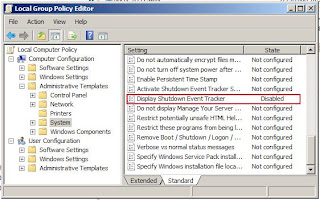
To disable the shut down reason,
1) run gpedit.msc. This will start the Local Group Policy Editor.
2) Go to Computer Configuration -> Administrative Templates -> System.
3) Look for 'Display Shutdown Event Tracker'. Then set it to Disabled
No comments:
Post a Comment