Windows 7 64 bit SP1 / Windows Server 2008 R2- Fatal Error C0000034 Applying Update Operation
Users across the world woke up to that lovely little error on their computers after trying to update to Service Pack 1 for Windows 7 64 bit or Windows Server 2008 R2. Microsoft does confirm there is an issue and is currently working on the issue. Luckily for us there is a fix, a bit involved but a fix none the less. Once you get your system back up and running would be a good idea to put off the update until Microsoft can work out the bugs.
Instructions:
1. Reboot your computer.
1. Reboot your computer.
2. When your computer starts up again, choose the option “Launch Startup Repair” When the Startup repair starts, click cancel.
3. After you click cancel it will show a box. Click “Don’t Send” Click the link “View advanced options for recovery and support”
4. In the new window click Command Prompt at the bottom.
5. In Command Prompt type this and press enter: %windir%\system32\notepad.exe
6. Notepad will open. In notepad go to File > Open.
7. Change the type of files notepad views from .txt to All Files
8. Now in Notepad, go to C:\Windows\winsxs\ (or whichever drive Windows is installed on)
9. In that folder, find pending.xml and make a copy of it.
10. Now open the original pending.xml (it will load really slow because the file is huge)
11. In Notepad click on Format and check Word Wrap
12. Press CNTRL+F and search for the following exactly: 0000000000000000.cdf-ms
(yours may be a little different): Your PC might not have all 3 sections of code (, , ). Just make sure you delete section “Checkpoint” and whatever other sections have “000000000000000.cdf-ms”. They will be right next to each other.
14. Note when you delete your screen may become non responsive, just be patient.
15. Save the file, close notepad, close command prompt, restart your computer.
16. Perform a normal start-up, most likely you won’t need to do anything. Your computer may finish the update or just revert back your system to before the update, either way things should be working properly.
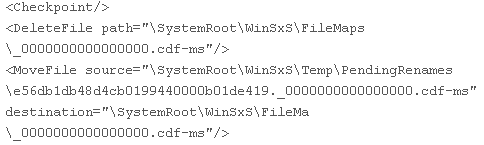
1 comment:
How to Fix Fatal Error c0000034 While Applying Windows Updates
Post a Comment